Filtering page results
The toolbar on the Clients, Malicious, and Events pages allow you to select filtering options to display only the records that match the options you select.
NOTE The procedure illustrates filtering page results on the Clients page. You perform the same steps to filter results on the Malicious, and Events pages.
To filter page results:
- On the Main menu, click the desired page.
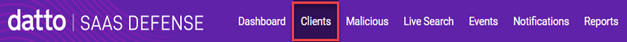
- On the page menu, click a filter.
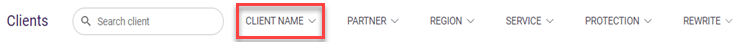
- Select the check boxes of the applicable options. The page filters results as you make selections.

- To close the filter, click anywhere on the page.
- The system updates the information displayed based on your selections. In this example, information for Test Client 1 is displayed exclusively because Test Client 1 was the only client selected in step 3.

- If you want to select additional filter criteria, click the filter and select the desired check boxes.



